时间:2023-05-30 11:27:17 作者:蘑菇 来源:互联网
《only up》是最新超级火的一款游戏,玩家想要在这里通关有些参数的设置是什么的重要的,很多的小伙伴都不知道如何进行设置,本期将会为大家详细的来介绍一下,一起来看看吧。
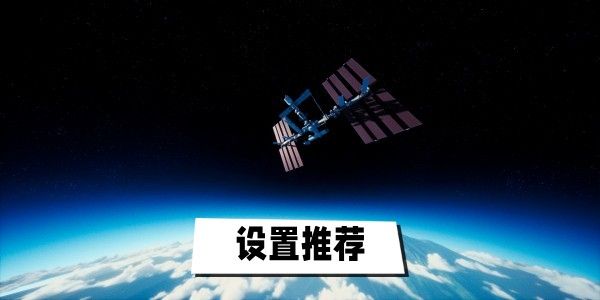
Screen Mode:选择【windowed full screen】
Screen Resolution:选择【1920x1080】
V-Sync:选择【OFF】
Resolution Scale:选择【100%】
View Distanse:选择【EPIC】
Anti-Aliasing:选择【EPIC】
Post Processing:选择【EPIC】
Shadows:选择【MEDIUM】
Global Illumination:选择【EPIC】
Reflections:选择【EPIC】
Texture:选择【EPIC】
Foliage:选择【EPIC】
Shading:选择【EPIC】
FPSlimit:选择【90】
上一篇: 崩坏星穹铁道街头出身的拳王怎么获得
下一篇: 宝可梦大集结开局选哪个宝可梦